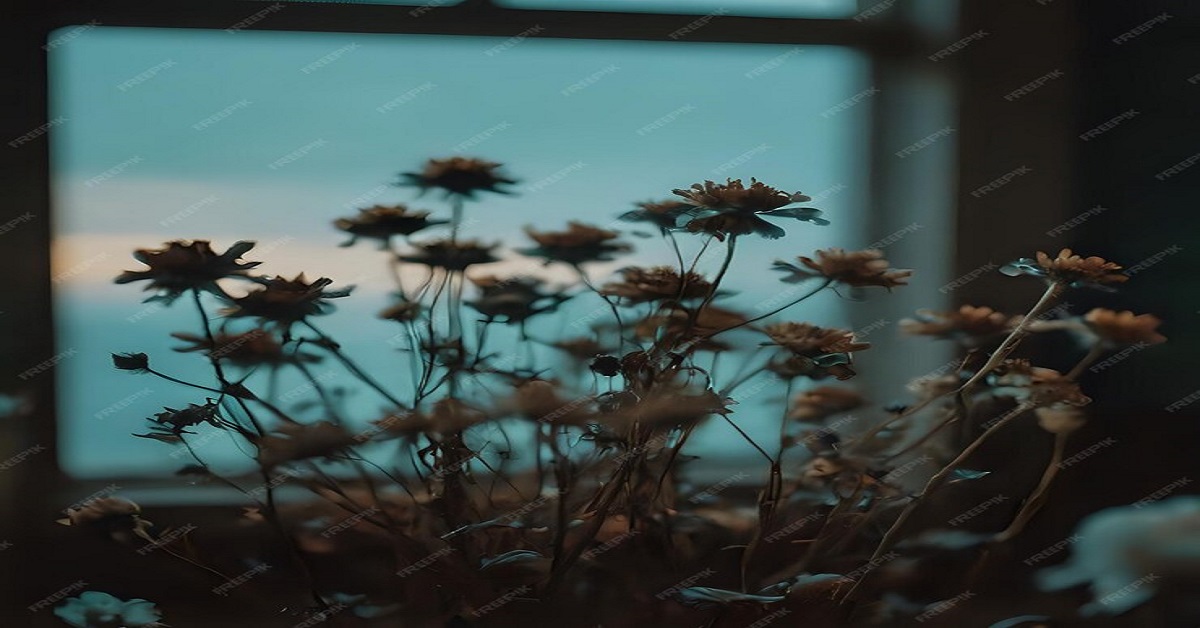Introduction
In the digital age, your profile picture (PFP) serves as a visual representation of your identity across various online platforms.
Whether you’re using it for social media, professional networks, or online forums, an aesthetically pleasing PFP can make a significant impact. This guide explores how to create a PFP that reflects your style, enhances your online presence, and leaves a memorable impression.
Understanding Aesthetics
Definition of Aesthetics
Aesthetics refers to the principles that guide the creation and appreciation of beauty and artistic expression. In the context of a profile picture, aesthetics encompass the visual elements that make an image appealing, such as color harmony, composition, and overall design.
Importance of Aesthetics in a PFP
- First Impressions: Your PFP is often the first visual interaction others have with you. An aesthetically pleasing image can create a positive first impression.
- Branding: For professionals and businesses, a well-designed PFP contributes to brand identity and recognition.
- Personal Expression: Your PFP can reflect your personality, style, and interests, making it a powerful tool for self-expression.
Elements of an Aesthetic PFP
Composition
1. Rule of Thirds
The rule of thirds divides an image into nine equal parts using two equally spaced horizontal lines and two equally spaced vertical lines. Positioning key elements along these lines or at their intersections can create a balanced and engaging composition.
2. Framing
Proper framing ensures that the subject is well-positioned within the image. For a PFP, the face or main subject should be centered and not cropped awkwardly.
3. Background
The background should complement the subject and not distract from it. Simple, uncluttered backgrounds often work best to ensure the focus remains on the person or main element.
Color Palette
1. Harmonious Colors
Use a visually harmonious color palette. Colors that complement each other create a pleasing visual experience. Tools like Adobe Color Wheel can help you find color schemes that work well together.
2. Contrast
Ensure there is sufficient contrast between the subject and the background. High contrast helps the subject stand out, making the PFP more eye-catching.
3. Mood and Tone
Colors can evoke different emotions and moods. Choose colors that reflect the desired tone of your PFP, whether it’s professional, playful, or artistic.
Lighting
1. Natural Light
Natural light is often the most flattering. Soft, diffused light from a window or an overcast day can reduce harsh shadows and create a gentle glow.
2. Direction of Light
The direction of light can influence the mood and depth of the image. Front lighting reduces shadows, while side lighting adds texture and dimension.
3. Avoiding Overexposure
Ensure that the lighting is balanced to avoid overexposure. Overexposed areas can lose detail and detract from the overall quality of the PFP.
Expression and Pose
1. Authentic Expression
Choose an expression that reflects your personality. A genuine smile or relaxed pose often appears more inviting and approachable.
2. Eye Contact
Direct eye contact with the camera can create a sense of connection and engagement with viewers. Avoid overly posed or forced expressions.
3. Natural Pose
Opt for a pose that feels natural and comfortable. Avoid stiff or overly formal poses that may seem inauthentic.
Creating a Professional PFP
Choosing the Right Attire
1. Simple and Clean
Opt for attire that is simple and professional. Solid colors or subtle patterns often work best for a professional setting.
2. Avoid Distractions
Avoid clothing with distracting patterns or logos that can divert attention from your face.
Background and Environment
1. Neutral Backgrounds
For a professional PFP, a neutral background or a simple office setting is often ideal. It maintains focus on the subject and ensures a clean look.
2. Consistency
Ensure that the background is consistent with the professional image you wish to convey. It should not clash with your attire or create visual clutter.
Editing and Enhancement
1. Subtle Edits
Use photo editing tools to make subtle adjustments to lighting, color, and sharpness. Avoid over-editing, which can make the PFP look artificial.
2. Retouching
Basic retouching to smooth out blemishes or enhance features can be beneficial. However, maintain authenticity and avoid excessive changes that alter your natural appearance.
Creating a Personal or Artistic PFP
Incorporating Personal Interests
1. Hobbies and Passions
Incorporate elements that reflect your hobbies or interests. This could be through props, backgrounds, or specific attire related to your passions.
2. Unique Style
Choose a style or theme that represents your personality. This could be quirky, colorful, or artistic, depending on how you want to be perceived.
Creative Approaches
1. Artistic Effects
Experiment with artistic effects such as filters or overlays that align with your style. However, use these effects sparingly to maintain clarity and focus.
2. Custom Illustrations
Consider using custom illustrations or avatars if you prefer a more stylized representation. This can be a fun and creative way to express yourself.
Tools and Resources for Creating a PFP
Photography Tools
1. Camera Quality
Use a high-quality camera or smartphone with a good camera for the best results. Ensure the camera settings are optimized for portrait photography.
2. Tripod and Stabilization
A tripod or stabilization tool can help avoid camera shake and ensure a steady shot.
Editing Software
1. Adobe Photoshop
Adobe Photoshop is a powerful tool for detailed editing and retouching. It offers a range of features for color correction, sharpening, and enhancements.
2. Canva
Canva is a user-friendly tool for creating and editing PFPs. It offers a variety of templates and design elements that can be customized to fit your needs.
Online Resources
1. Color Palette Generators
Tools like Adobe Color Wheel and Coolors can help you find harmonious color palettes for your PFP.
2. Design Inspiration
Websites like Behance and Pinterest offer a wealth of design inspiration to help you conceptualize and create your PFP.
Conclusion
Creating an aesthetically pleasing profile picture involves a combination of thoughtful composition, color harmony, lighting, and personal expression. By paying attention to these elements, you can craft a PFP that not only enhances your online presence but also accurately represents your personality and style.
Whether for professional purposes or personal expression, your PFP is a crucial aspect of your digital identity. Use the tips and tools outlined in this guide to create a profile picture that stands out and makes a lasting impression.